ChargeIn Go – Your EV Charging App
ChargeIn Go is more than just quick access to thousands of charging stations across Poland – it’s a complete tool that gives you full control over your electric vehicle charging sessions. With its simple and intuitive interface, you can start charging in seconds, view your session history, and automatically download invoices with your company’s tax number (NIP) – quickly and without any unnecessary steps.
ChargeIn Go is the perfect solution for EV drivers who value convenience, transparency, and full mobile control over their charging experience.
ChargeIn Go – Your Center for EV Charging Management
The ChargeIn Go app is not only a tool for starting charging sessions but also a complete system for managing payments and invoices. With it, you can charge faster, handle your billing more efficiently, and keep all your data in one place – always at your fingertips, right on your smartphone.
Download the ChargeIn Go app today and discover how easy everyday EV charging can be.
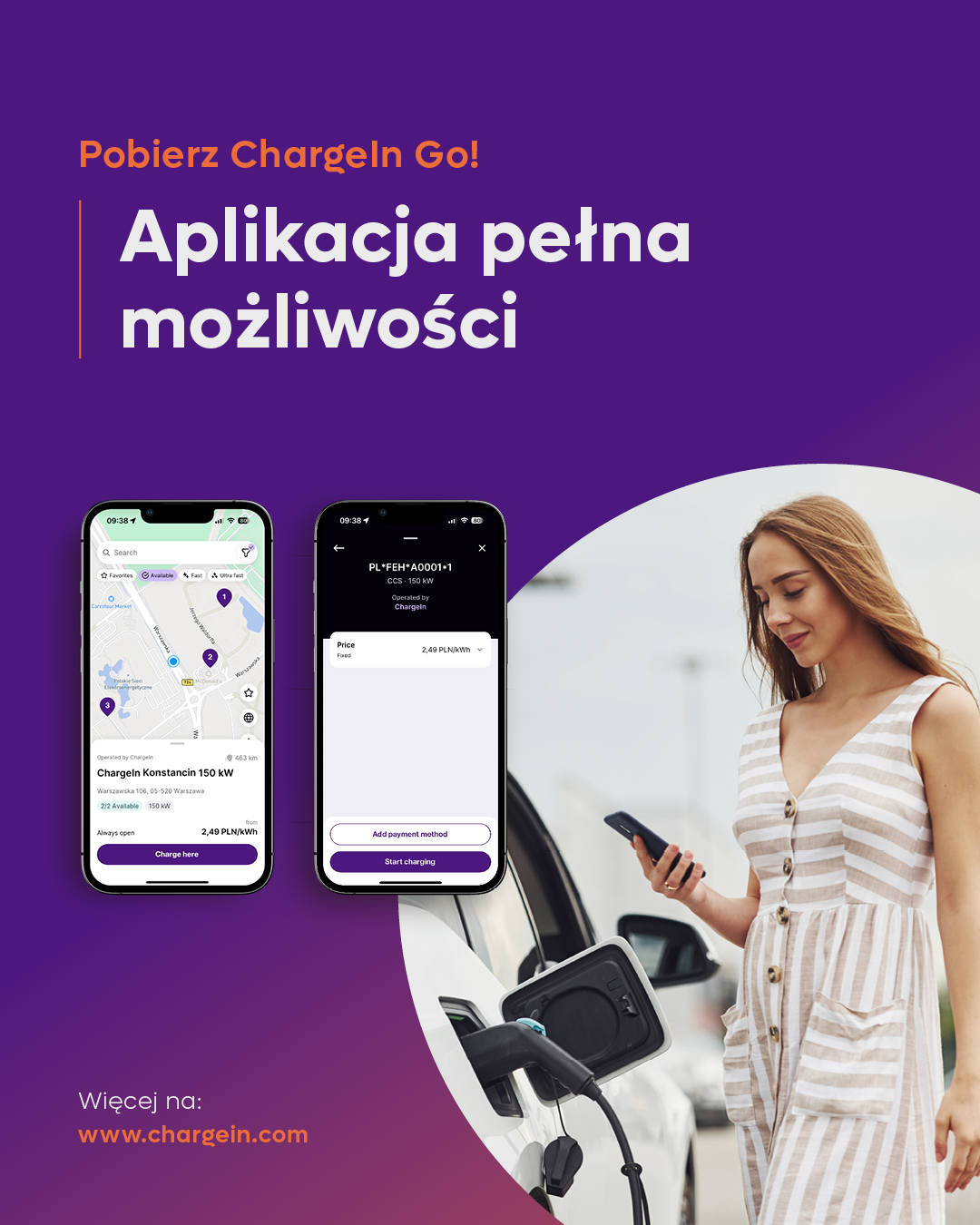
How to Get an Invoice for EV Charging in the ChargeIn Go App
Would you like your invoices for EV charging to be automatically issued with your company’s tax number (NIP)? With ChargeIn Go, adding your NIP and downloading invoices is fast and simple. Just follow a few easy steps to gain full control over your billing.
Step by Step – Adding Your NIP in ChargeIn Go
- Open your Profile
Log in to ChargeIn Go and go to the Profile tab where you manage your account. - Go to Settings
In the Settings section, you’ll find all options related to your account, payments, and invoices. - Select Payment Methods and click your card
Here, you can manage your payment cards and add details needed for invoice generation.
Note: If you have more than one card, make sure to add your NIP to each one. - Enter your NIP
In the NIP (optional) field, enter your company’s tax number.
From now on, every invoice for EV charging will be automatically issued with your NIP – no need to re-enter your details each time.
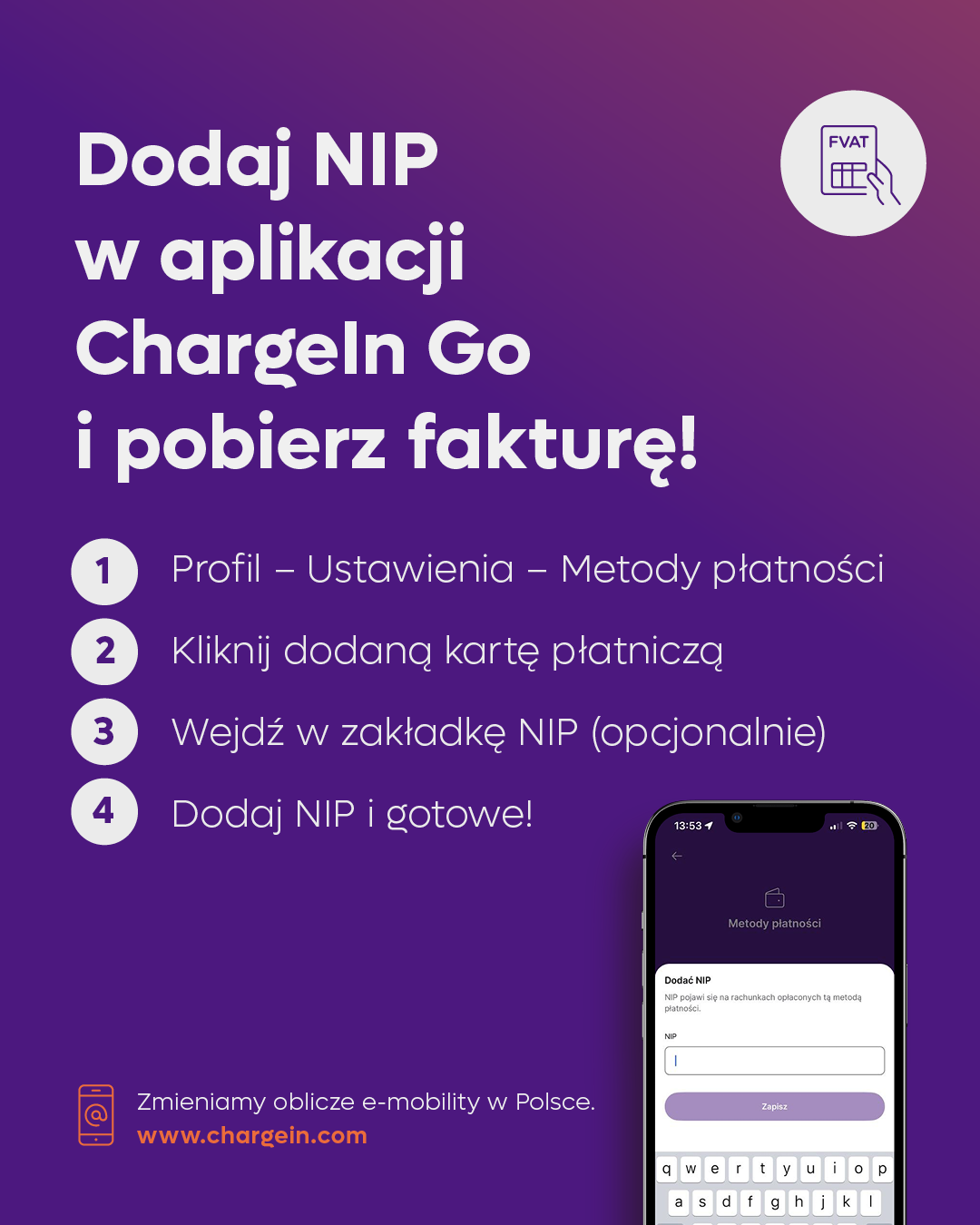
How to Download an Invoice in the ChargeIn Go App
With ChargeIn Go, you always have access to your full charging and invoice history.
Downloading a document takes just a few seconds:
- Open the ChargeIn Go app.
- Tap Profile (the icon in the bottom right corner).
- Select Charging History – there you’ll find all your EV sessions.
- For the selected session, tap to download the invoice or send it directly to your email address.
This way, you can easily keep a complete record of your EV charging sessions and manage your business billing effortlessly.


